 |
| The Blog Should finally be looked like this Image in your Computer |
You should be able to view this blog exactly like the picture above.(Click the Image, it will be bigger) But, are you not being able to see the Bengali texts and instead can only see BOXES/SQUARES spread across the entire page? Those are actually text written in Bengali script using Unicode. To be able to read these texts properly, the only piece of software that you require is the most popular UNICODE keyboard AVRO . It's to be installed in your computer. Once you download and install Avro, your computer will automatically support Bengali Language as one of the input languages, along with your default language - English in most of the cases.(While Reading the Text, click and check the links marked with Red background, to go deeper )
Most of the modern Blogs and Sites are best viewed at 1024 x 768 resolution of the computer screen and any of the updated browsers, like Internet Explorer 8 or 9, Google Chrome & Mozilla Firefox etc. In case, you are using the latest version of Internet Explorer or Google Chrome, then by default you will get the Indic Language support and will be able to view Bengali text without needing any tinkering with your browser or system.
In case you like to use Mozilla Firefox, please DOWNLOAD THIS PDF document and follow the instructions for configuration.
In case, you are using a mobile device, please use the inbuilt Opera Browser. If its not pre-installed, then download the same from this link. Opera offers inbuilt support for Bengali. You can click here and check this post by Sanjib Das, one of our author, if you are able to read Bengali, but can not write
Note: To write with mobile set, one can visit these sites either:
1.http://bdmobile21.blogspot.com/
2.http://my.opera.com/ray2ker/blog/index.dml/tag/how%20to%20see%20bangla%20font%20on%20mobile
3.http://www.sobujwap.com/opera-mini-bangla-writeable/
4.http://writebangla.com/WriteBanglaOnMobile-FAQ.html
5.https://www.facebook.com/dialog/
6.http://www.banglatext.com/convert/
7. https://play.google.com/store/apps/details?id=com.klye.ime.latin&hl=en
* Those who will not able to learn how to write Bengali online, they may use this easy tool. Just click here.
@ ফায়ারফক্সে বাংলা ভাঙ্গা ভাঙ্গা এলে এই পাতাটা দেখে অনুসরণ করুন, সমস্যা সমাধান হয়ে যাবে। শুধু যেখানে শ্যাম রূপালী ফন্ট নিতে বলেছে সেখানে শুদ্ধ বানানে আপনি নেবেন আদর্শলিপিও (AdorshoLipi) নিতে পারেন । http://www.techtunes.com.bd/bangla-computing/tune-id/191499
(৳) To know about blog writings you can go through this blog help meny in Bengali
~~~~~~~~~~~~~~~~~~
*****************************
If you are interested to work with Linux OS , please try these three links one after another:
1) http://www.ubuntu.com/download/desktop
2)http://www.techdrivein.com/2012/06/25-things-i-did-after-installing-ubuntu.html
3) http://linux.omicronlab.com/
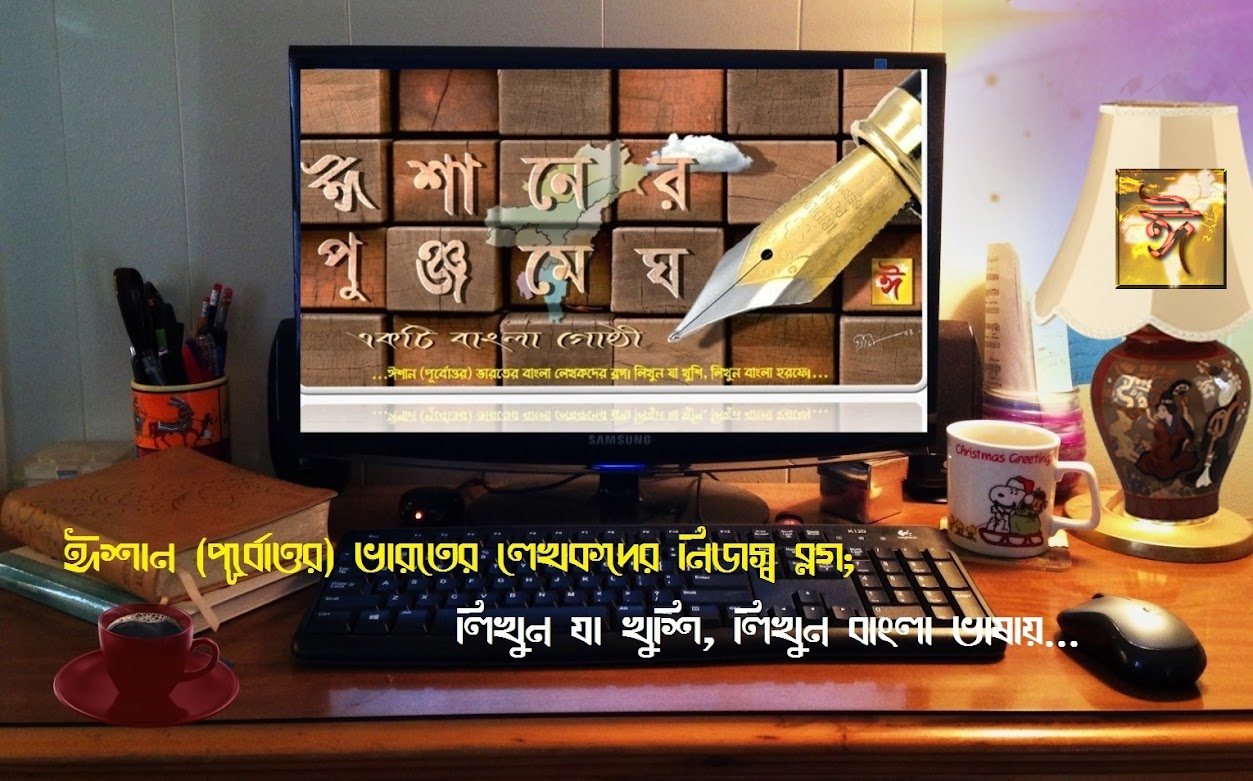
কোন মন্তব্য নেই:
একটি মন্তব্য পোস্ট করুন